Welcome to Your Benefits Website
Information about your Benefits
Everything You’ll Need
Enrollments will be completed via the Call Center.
All benefit eligible employees must participate and speak with a benefits counselor.
Scroll for instructions on how to meet with a benefits counselor and to review your benefits.
Carrier Changes and New Benefits for 2025
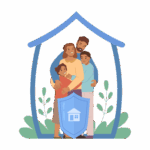 Symetra – Accident, Critical Illness, and Hospital Indemnity plans (replacing Aflac)
Symetra – Accident, Critical Illness, and Hospital Indemnity plans (replacing Aflac)
LegalEase – Legal Plan (replacing ARAG)
Norton LifeLock – Identity Protection coverage (replacing Allstate ID Protection
Rainwalk – Pet Insurance (NEW benefit this year)
Wex – FSA, DCA, HSA, and HRA (replacing prior carrier)
Call the MCIU Dedicated Line at 855-440-7889
 Benefit Counselors are available to answer questions and complete your elections with you over the phone.
Benefit Counselors are available to answer questions and complete your elections with you over the phone.
• Call Center Hours: Monday – Friday, 9:00am – 8:00pm EST
! IMPORTANT !
All benefit eligible employees will need to speak with a benefit counselor to enroll or waive benefits.
View and print your Benefit Confirmation after your enrollment
 Log in & view your benefit confirmation 24/7 after completing your enrollment.
Log in & view your benefit confirmation 24/7 after completing your enrollment.
⇒ Click HERE to view/print your Benefit Confirmation ⇐
How to Access Your Confirmation Statement
You will need your SSN or Employee ID Number to log in.
Your PIN will be the last 4 digits of your Social Security Number, followed by the last 2 digits of your birth year.
Once logged in, click on the SIGN & SUBMIT button on the menu bar.
Scroll to the BOTTOM of the page to open and print your confirmation statement.
Note: Election changes are only allowed during Open Enrollment or within 30 days of a Qualifying Life Event.
Select your job class tile below to see benefits available specific to you.
See additional tiles for benefits offered to all staff.









